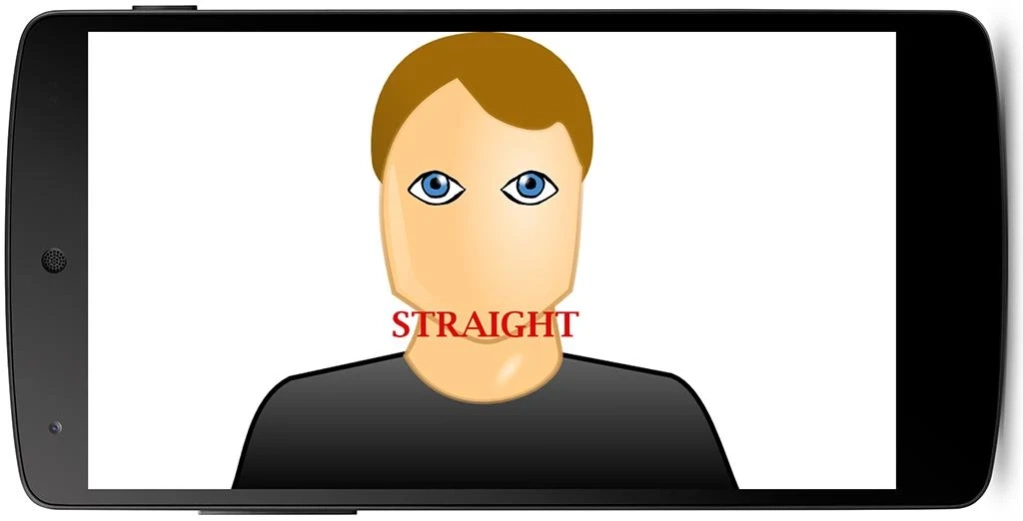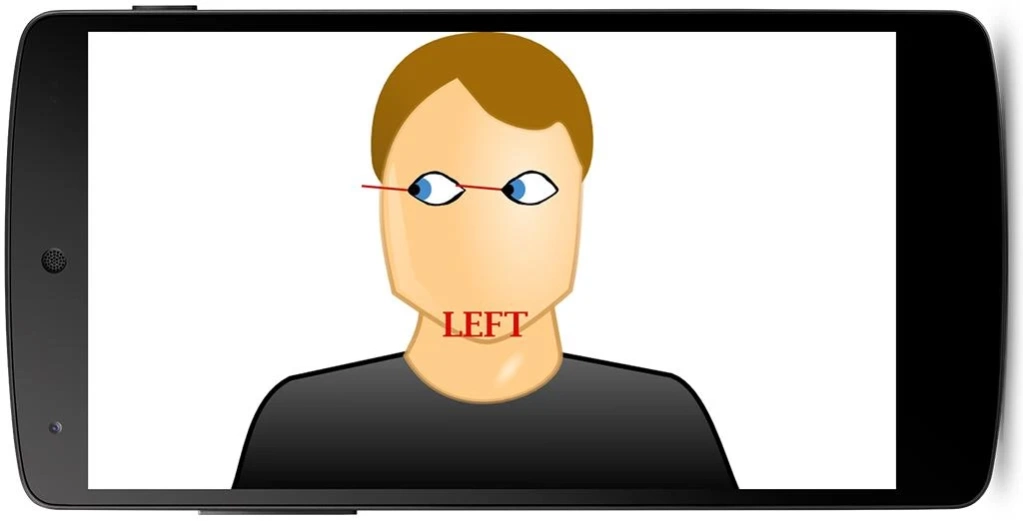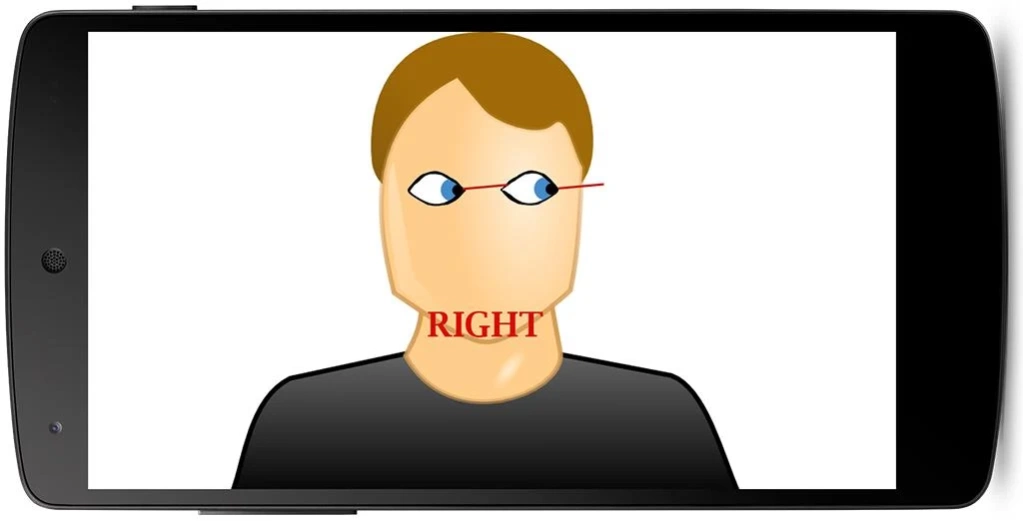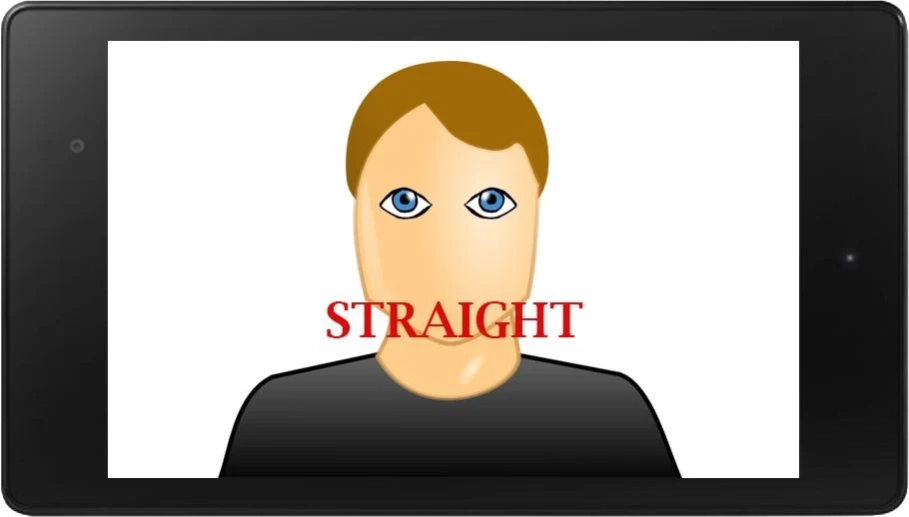Eye Gaze 1.9.6.1
Continue to app
Free Version
Publisher Description
Eye Gaze - Eye Gaze let user experience real-time Video Stabilization and Gaze Tracking
Eye Gaze is the application developed for my master's thesis. It is a simple demonstration of the implemented features.
In particular, the app lets you to stabilize (for small displacements) the camera shakes and track the gaze direction after the detection of the user's facial features.
The developed system exploits the OpenCV library.
VIDEOSTABILIZATION:
There are two possible approaches to video stabilize the camera, but not every device support both adequately.
TRACKING:
In order for the system to work, the user must focus the face. Furthermore, wearing glasses or the presence of disturbing elements modifies the application's right performance.
For the system's optimization, you should put yourself in adequately illuminated places. As a matter of fact, too much illumination or an inadequate one could modify the system's performance.
The facial feature which is considered the most influencing one on the system's correct performance is the eye's extremity, especially its detection; this is the reason why the user is free to choose the approach which he considers to be the best one.
**** INFO ****
For any info, please contact me via e-mail
About Eye Gaze
Eye Gaze is a free app for Android published in the Components & Libraries list of apps, part of Development.
The company that develops Eye Gaze is net.cat. The latest version released by its developer is 1.9.6.1.
To install Eye Gaze on your Android device, just click the green Continue To App button above to start the installation process. The app is listed on our website since 2016-08-27 and was downloaded 3 times. We have already checked if the download link is safe, however for your own protection we recommend that you scan the downloaded app with your antivirus. Your antivirus may detect the Eye Gaze as malware as malware if the download link to it.unitn.mag.tlc.eyeGaze is broken.
How to install Eye Gaze on your Android device:
- Click on the Continue To App button on our website. This will redirect you to Google Play.
- Once the Eye Gaze is shown in the Google Play listing of your Android device, you can start its download and installation. Tap on the Install button located below the search bar and to the right of the app icon.
- A pop-up window with the permissions required by Eye Gaze will be shown. Click on Accept to continue the process.
- Eye Gaze will be downloaded onto your device, displaying a progress. Once the download completes, the installation will start and you'll get a notification after the installation is finished.